Access and analyze data from MAST in the cloud.
It's quick and easy!
Fast access to MAST's AWS Public Datasets—no waiting for a slow download
Your science isn't limited by the amount of data that fits on your computer's harddrive. Huge data volumes from TESS and Roman are no problem.
No installation required. Common packages are ready to use: pandas, numpy, astroquery and lightcurve...
TIKE is free to use! An Amazon Web Services (AWS) account is not required to use TIKE or to access STScI's Public Datasets in AWS.
You need a MyST account to get started. To create an account, go to the MyST account page and click on 'Create' to request an account. You will then be able to Sign In.
You can find documentation and notebook tutorials in your home directory. Use these references to enable your data analysis.
Compute power is comparable to a modern laptop. Four cores are available to enable multi-processing.
Any data hosted in MAST's AWS Public Datasets are available on TIKE. TIKE is designed for time series data analysis, particularly data from the TESS, Kepler, and K2 missions.
Data from JWST, Hubble, GALEX, and PanSTARRS are also available. We're working hard to make more missions available on the cloud, so stay tuned.
Your data is private and will not be shared with other scientists. However, storage and compute usage are monitored. We will ban you if you use TIKE for nefarious purposes.
Data on TIKE is saved to AWS and backed up by STScI every two weeks. Even so, we recommend periodically backing up essential files.
TIKE is continually maintained and updated, there may be regular changes and downtime.
- Removed deprecated environment MAST Classes Summer 2024 Part 2. tike-0.13.1 (June 24, 2024)
- Extended phaseout of environment General Update tike-0.12.3 (June 18, 2024) to March 1, 2025
- Automatically updated repos now reside in the $HOME/references directory, see SYNC-INSTRUCTIONS.md for more information.